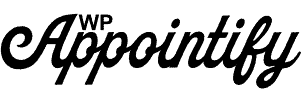Best online booking system for small business
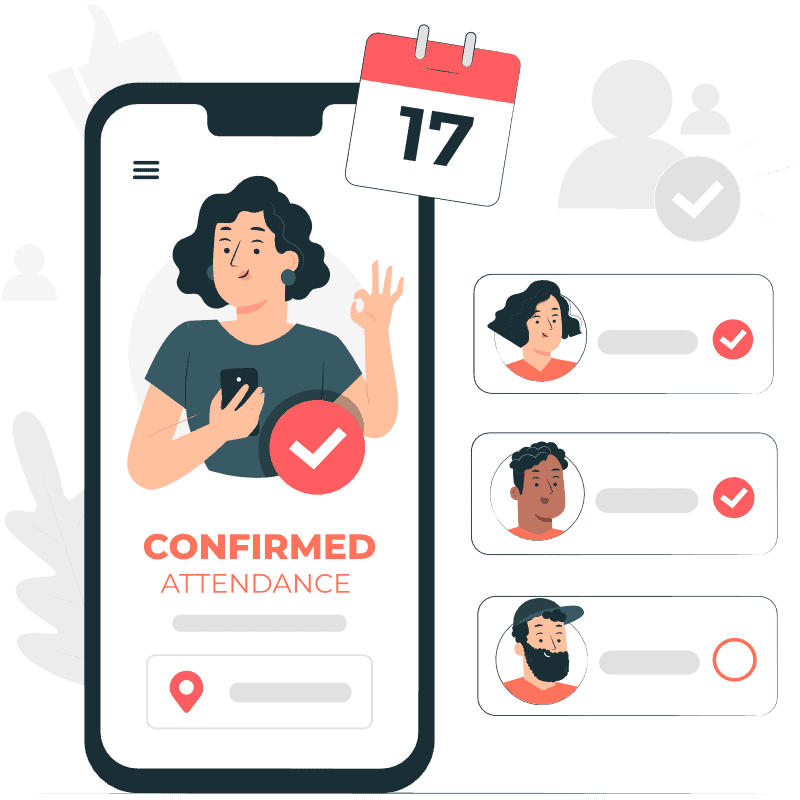
When choosing an online booking system for your small business, there are some key features that you should look for to ensure that it meets your needs. Here are some must-have features which are included in WP Appointify.
Tutorly is one example based on WPAppointify plugin and we will soon be coming up for other business models as well.
- Online scheduling: The ability to book appointments or reservations online is essential. Customers should be able to see available times and dates and select the one that works best for them.
- Calendar integration: The system should integrate with your calendar (e.g. Google Calendar) so that appointments are automatically added to your schedule. This helps you avoid double bookings and manage your time effectively.
- Automated reminders: The system should be able to send automated reminders to customers via email or text message to reduce no-shows and ensure that appointments are not missed.
- Payment processing: If you plan to take payment online, the system should integrate with a payment gateway to enable secure and seamless transactions.
- Customization options: The ability to customize your booking page with your logo, branding, and custom fields is important to maintain your brand identity and provide a seamless booking experience for your customers.
- Customer management tools: The system should offer tools to help you manage customer information, such as appointment history, contact details, and preferences.
- Reporting and analytics: The system should provide insights into your business performance, such as the number of bookings, revenue, and customer feedback.
- Mobile compatibility: The system should be mobile-friendly and accessible on all devices, including smartphones and tablets.
- Flexibility: The system should be flexible enough to accommodate different types of businesses and booking needs, whether you're a hair salon, dentist, or tour operator.
These are just some of the must-have features that you should look for in an online booking system for your small business. Ultimately, the features you choose will depend on your specific needs and goals.
How to Book and Host Creative Events Online With Appointment Scheduling Software?

When plans to ease the lockdown were announced, we all breathed a collective sigh of relief.
Many people all over the world are starting to see a light at the end of the tunnel.
Cultural events, as well as the reopening of theatres and museums, are on the agenda. But this isn't going to happen overnight. It shouldn't be.
Depending on where you live, your social life is likely to see a steady increase, with indoor group activities getting the green light (possibly!) by summer.
This past year, connecting through gigs, movie nights, gallery visits, and the arts took a hit. Because of social distancing, a plethora of physical event spaces were rendered inoperable. To say the least, organisers, creatives, and audiences were dissatisfied. The creative industry, on the other hand, is just that – creative. Events became virtual as a result of pivoting, collaborating, and brainstorming.
With Video, You Can Reach A Global Audience.
You'll need crystal-clear video if you're planning any kind of virtual event. This is especially true for film festivals that have made the transition to the internet. Through appointment scheduling software event organisers used video conferencing apps to screen work and host panels for critics and attendees.
Guests can reserve seats for a screening by visiting an organizer's online Booking Page. They get an instant booking confirmation with a 1-click video link. Attendees simply click to join in the browser when it's time to begin.
Through in-call chat, crew members and organizers could present films and share links to their work. Following the screenings, there may be online Q&As and discussions. Filmmakers were able to keep the festival slots they had won.
Ticket your events and accept payments online.
To share your music with your fans, all you need is a good sound system,a stable internet connection and appointment scheduling software. When lockdown was introduced, musicians were among the first to adapt to performing over video. Instagram Live and other social media features paved the way for artists and bands to get noticed online. Many people desired the ability to monetize performances by selling tickets to virtual shows.
Obtain bookings through all of your online channels.
While bars and clubs are closed, performers must rely on their own efforts to draw a crowd. Comedians and drag queens must not only create content, but also spread the word about their shows in order for them to be profitable.
The desire to be entertained is a universal one. So why not make it simple for people from all over the world to attend your event? Your appointment scheduling software can function as a stand-alone website for promoting and selling tickets to your events. Customize it with your Instagram feed, reviews, and branding – a feature that larger ticket sites rarely provide.
The show must continue.
Thank you to all the artists who work hard to create and share work that makes us think, emote, and unite. Your lyrics, scripts, stand-up, and choreography kept us connected during a difficult time.
The team plans to attend events in person again in the near future. The people don't expect virtual performances to fade away when lockdown ends, as more and more events are being hosted online through appointment scheduling software. Rather, event organizers and attendees will prefer a mix of in-person and online events.
It is convenient and cost-effective for both parties to offer and attend virtual shows. After all, why choose between connecting in person and connecting online when there's no need to?
How All-in-One Online Consulting Software Work For Your Business

Do you use lots of separate tools to grow your online consulting business?
Using different tools can be complicated and puts a negative effect on the success of your business.
An all-in-one consulting platform is all you need to start a successful online business.
In this article, we will discuss how online consulting software is essential for the overall growth of your business.
Consulting Software For Your Online Business
There has always been a demand for consulting services from education to counseling to finance and across various sectors. The rise in the online user has boosted the consulting business to the global level. So, grab the opportunity to grow your business at a global level.
An online consulting platform is the only tool you need to take your business to the global level. It helps you in managing your appointments, communicating with clients, and receiving payouts streamlines the workflow, and makes online consulting extremely effective.
Easy To Maintain Schedule/Calendar
Maintaining the calendar and providing the right available schedule to the clients is a very difficult task for most businesses. A client while interacting with your business then he/she looks for the available schedule for the consultation. Thus, it is essential to maintain the date and time for a consultation. An all-in-one online consulting platform maintains your calendar and allows your clients to check whether you are available or not.
Booking An Appointment
Once a client has selected a suitable date and time, he or she moves on to book a consultation with you. With a simple booking form, they can easily complete the process and get a confirmation email about the appointment when they successfully complete the booking. Moreover, your clients get reminded of this upcoming consultation some time closer to the date via email or SMS.
Secure Payment Gateway
After the successful booking of consultation, it’s time to convert your clients into valuable leads. A secure payment gateway is essential for your business to collect revenue from your clients at the time of booking. A streamlined payment process allows you to receive payment through a secure payment method from the clients when they complete the payment process. If anyone wants to cancel the reservation then this fee is automatically returned to them.
Holding a Consultation
If you only provide offline or personal consultation to the clients then online consulting software takes your business to the global level. There are several ways to give live online consultations: by video or voice call, by live text chat, or by the group call. Specify the duration of consultation in your calendar. Your clients can receive consultations from their desktops, laptops, or mobile devices.
Providing Feedback
The core functionality of all-in-one consulting software can be applied to several domains. However, consulting platforms can easily be tailored to the personal needs of any consultant according to their functionalities and needs. After an online consultation process, clients receive an email with an invitation to complete a brief survey and provide feedback. This feedback from the clients can help you to analyze and improve the quality of services they provide.
Conclusion
Online consulting software is the most promising software for consulting businesses. If you want to boost your consulting business with the help of an online consultation platform then the WPAppointment consulting platform can be the best for you. Our team can help you develop, launch, and maintain your online consulting business.
Confirmation Email: Deliver Satisfaction To Your Clients

Do you want to add more value to your business?
It is essential to send a confirmation email to customers who book appointments with your business.
A confirmation email of the intended bookings plays a vital role in keeping your client relaxed and satisfied.
In this article, we will discuss how a confirmation email delivers satisfaction to the clients and how to write a better appointment confirmation email to boost your business.
Confirmation Email To The Clients
If you indulge in a business that provides appointments and meetings then sending an appointment confirmation email is a confirmation message to them when they made an appointment with you. Sending a confirmation email to the customers delivers a sense of satisfaction to them as it represents that you're aware and paying attention to their needs and requests.
It represents that the booking is confirmed and can be shared with important appointment details with the client. This shows your appreciation for the customers and this reduces the possibility of delays and no-shows.
Confirmation emails in the client’s inbox have very high open rates and click-through rates. This allows you to promote your other services and products. Thus, it is a good idea to include a call to action (CTA) of your different products and services in your appointment confirmation email.
In addition, confirmation emails can be also used to monetize the customers before the scheduled appointments. This will help you in collecting revenue before the appointment and prevent no-shows. If your clients are already paying your fees then confirmation emails serve as a prime opportunity for conversions.
How To Write A Better Confirmation Email
There are several different ways to write a confirmation email but I will suggest you always stick to the basic principles of professional communication. Let's see the important rules to follow.
Keep It Short
When you want to make an appointment email, you need to keep things clear, concise, and brief. A clear and concise is a sign of professionalism and it makes your meeting confirmation effective with the clients. Don’t put too many unnecessary details. This will reduce the rate of opening emails next time.
Include Your Business Identity
Make sure your brand is on display along with the informative title of your every email confirming a meeting with the client. Include your brand logo, style, font, and tone in such a way that it should clearly define your business in the email heading. Thus, your confirmation email can be easily recognizable in the client’s inbox.
Mention The Proper Details
One of the main things to keep in mind when sending a confirmation appointment email is to provide the details of the appointment. The body of the email should clearly define the necessary details because no one wants to go through long insignificant text and information. Thus, mentioning proper details delivers more satisfaction to the clients.
Include CTA In Your Email
A confirmation email is all about delivering a confirmation message to the clients when they schedule an appointment. Since your client or customer already has your attention then why not offer them more of your services and gain more conversions. Including a proper call to action in the confirmation email helps you in attracting more customers.
Conclusion
An appointment confirmation email delivers satisfaction to the clients and customers. Setting up an appointment scheduling software is one of the smartest ways to automate the process of sending a confirmation email to your clients. WPAppointment is an appointment scheduling software that automates the process of managing your appointments and saves your time.
Top 5 Meeting Solutions

Meeting solutions in the contemporary corporate world have become a prominent tool for keeping the team's interaction and enhancing the level of connectivity. No doubt, various meeting solutions have been able to minimize the gap between real and virtual.
In order to determine which is the best meeting solution for you that is ruling over the business meeting, conferencing, seminars, etc.
You need to interrogate yourself about your business requirements and choose that provides a better solution and will transform your business.
BigBlueButton:-
BigblueButton is an open-source web conferencing system designed for the online conference. It supports real-time sharing of audio, video, slides, and text chats, etc. In a BigBlueButton session, there are only two types of users:- viewers and moderator.
Viewers are typically the students that can chat, send or receive audio and video, respond to polls, display an emoji and are represented by circle icon.
Moderators have all the roles of a viewer and have the ability to mute or unmute other viewers, lockdown viewers, assign anyone as a role of presenter and are represented by a square icon.
It provides excellent service in managing the online educations like- online tutoring (one-to-one), flipped classrooms, group collaboration, online classes (one-to-many) and also allows you to record the room activity.
Cisco Webex:-
Cisco Webex is an online video conferencing tool that provides on-demand online meetings, web, and video conferencing, etc. for personal and corporate collaborations. It also allows you to close the camera and to be only on audio during video conferencing and also allow screen sharing.
Cisco lock room meeting feature helps in keeping your web meeting on track and protect your discussion and this is achieved by end-to-end data encryption. A host can easily invite anyone using their email address and they can join using the phone, computer, video system, etc. Cisco can provide a capacity of upto 100 people per meeting.
The cost of the cisco WebEx starts from $19 to $69.
GoToMeeting:-
GoToMeeting is a simple and very straightforward web conferencing system loaded with features so that you can start your meeting in a few seconds. The user-friendly interface helps you to create a meeting and then provide a custom URL for the participants to enter the online conference room.
GoToMeeting is an excellent solution for businesses that have outgrown entry web and video conferencing tool as it combines with web-hosted subscription service with software installed on the host computer, transmissions pass through the highly restrictive firewall and provide full security to the conferences and meetings.
The cost of the GoToMeeting starts from $19 to $49.
Zoom:-
Zoom is designed exclusively for hosting webinars, video conference, online courses, video demonstrations, virtual meetings and conducting online training. It represents an easy to use online video conferencing and meeting software that integrates video conferencing, simple online meetings, and group messaging into a single cloud-based platform.
Zoom is built to host and broadcast online meetings that can manage 100 interactive video participants and 10,000 view-only attendees and also offers quality video, audio, and screen-sharing capabilities and experience. You can also record your virtual meetings in MP4 and M4A video formats. The cost of the zoom starts from $15 to $20.
Skype:-
Skype is a web-based communications tool owned by Microsoft that offers instant messaging, group video conferencing, video chat, group chat, international calls, document and image sharing, texting via the web. Skype offers one of the best VoIP solutions in the world and can manage up to 250 people into a conference as it operates on all the devices.
It is compatible with MS Office tools (Outlook, Word, PowerPoint, etc.) and integrated with many third-party business apps. It also provides high security via strong authentication and encryption measures.
The cost of Skype starts from $2 to $12.50.