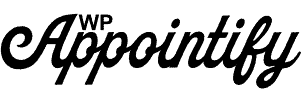Best examples of Sites using WordPress HeadLess

Headless WordPress has been gaining popularity as a modern approach to building websites and web applications. With headless WordPress, the front-end and back-end are decoupled, allowing developers to use different front-end technologies while still leveraging WordPress as a content management system (CMS).
TechCrunch
A popular technology news website that uses headless WordPress for content management and a custom front-end to deliver a seamless user experience.
The New York Times
The New York Times uses a headless WordPress setup to manage content and deliver it through their custom front-end systems.
Wired
Wired, a technology and culture magazine, uses headless WordPress to manage and publish content across various platforms and devices.
BBC America
BBC America, a television network, utilizes headless WordPress for content management and provides a custom front-end for its viewers.
The Walt Disney Company
Disney's corporate website uses headless WordPress to manage content and delivers it through a custom front-end.
Time Inc.
Time Inc., the media company behind Time magazine, Fortune, and other publications, has adopted headless WordPress for content management and a personalized front-end experience.
Human Made
Human Made is a digital agency that specializes in enterprise-level WordPress solutions. They have developed and showcased several headless WordPress projects for clients.
So as you can see almost every blog that made WordPress popular is now using WordPress as a HeadLess CMS. Just like our WPAppointify which is also built on VibeBP headLess framework. The main reason to shift to a headLess cms is Security, Scalability and better Collaboration tools that can be combined with the flexibility of WordPress.
Importance of Time and Date Search for Service booking directories

Service booking directories have become indispensable tools for individuals seeking various services, ranging from tutoring and coaching to personal training and professional consultations.
In this digital age, time and date search functionality has emerged as a crucial feature in these directories, allowing users to find service providers who are available at their preferred schedules.
Platforms such as Preply.com and Verbling.com exemplify the importance of incorporating time and date search capabilities to enhance user convenience and streamline the booking process.
In this article, we will explore the significance of time and date search in service booking directories and showcase examples of platforms that excel in this regard.
Matching Availability with User Preferences:
Time and date search directories facilitate the alignment of service providers' availability with the users' preferred schedules. By incorporating this functionality, platforms empower users to filter search results based on specific dates and times that suit their needs. For instance, Preply.com, a platform for online tutoring, allows students to input their desired lesson times, making it easier to find tutors who are available during those slots. Similarly, Verbling.com, which focuses on language learning, enables users to narrow down their search results based on their preferred days and times for lessons. This matching process saves users time and effort by instantly displaying service providers who can accommodate their schedules.
Customized and Flexible Booking Experience:
In today's fast-paced world, people have busy lifestyles and hectic schedules. Time and date search directories enable users to customize their service bookings according to their specific availability, providing them with a flexible and convenient experience. By utilizing this feature, users can search for service providers who offer appointments outside of regular business hours or during weekends. Preply.com and Verbling.com, among others, recognize the importance of flexibility and offer users the ability to search for service providers based on their desired time frames. This customization ensures that users can seamlessly integrate the services they require into their already busy lives.
Optimizing Time Management:
Efficient time management is a critical aspect of modern life. Service booking directories with time and date search capabilities empower users to effectively manage their schedules. By displaying available time slots, users can easily evaluate which service providers can accommodate their needs without having to manually check individual availability. This functionality not only saves time but also allows users to make informed decisions quickly. Preply.com and Verbling.com enable users to efficiently allocate their time by providing a clear overview of tutors' or language instructors' availability. Such platforms contribute to effective time management and help users maximize their productivity.
Minimizing Scheduling Conflicts:
Scheduling conflicts can be a frustrating barrier when attempting to book services. Time and date search directories play a crucial role in minimizing these conflicts by providing users with accurate and up-to-date availability information. Users can view the availability of multiple service providers simultaneously, allowing them to identify and book appointments that seamlessly fit into their schedules. For example, Preply.com and Verbling.com incorporate intuitive search functions that enable users to find tutors or language instructors available at their preferred dates and times, reducing the likelihood of scheduling conflicts and ensuring a smooth booking experience.
Conclusion:
In the digital era, service booking directories have transformed the way people access various services. The inclusion of time and date search functionality has become paramount in these platforms, as it greatly enhances user convenience and efficiency. Platforms like Preply.com and Verbling.com exemplify the importance of time and date search in service booking directories by offering users the ability to find service providers who match their availability, providing a customized and flexible booking experience, optimizing time management, and minimizing scheduling conflicts. As service booking directories continue to evolve, prioritizing user-friendly time and date search features will be essential in meeting the growing demands and expectations of users seeking convenient and
Best online booking system for small business
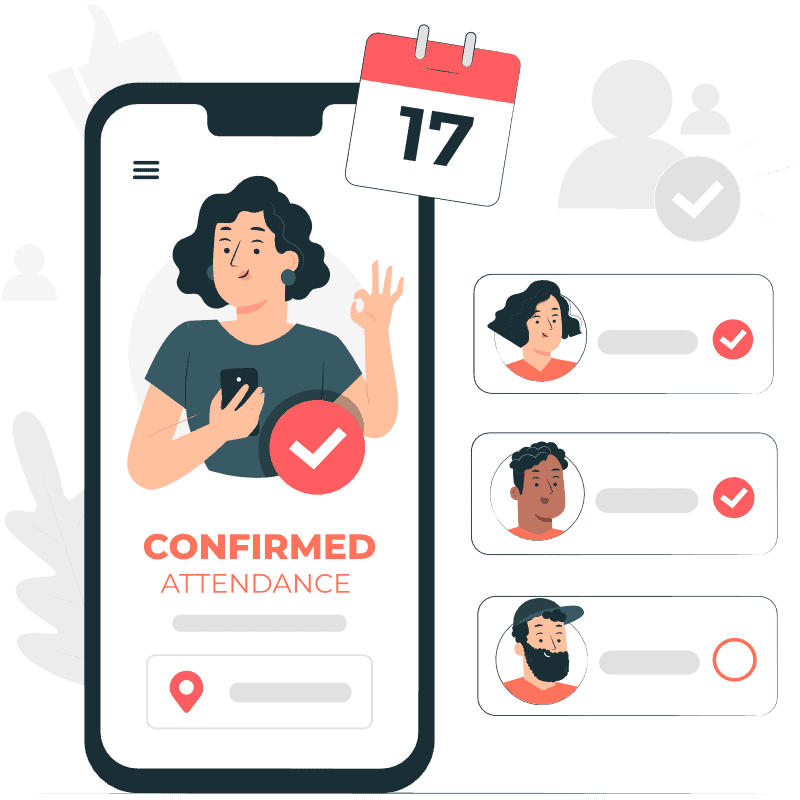
When choosing an online booking system for your small business, there are some key features that you should look for to ensure that it meets your needs. Here are some must-have features which are included in WP Appointify.
Tutorly is one example based on WPAppointify plugin and we will soon be coming up for other business models as well.
- Online scheduling: The ability to book appointments or reservations online is essential. Customers should be able to see available times and dates and select the one that works best for them.
- Calendar integration: The system should integrate with your calendar (e.g. Google Calendar) so that appointments are automatically added to your schedule. This helps you avoid double bookings and manage your time effectively.
- Automated reminders: The system should be able to send automated reminders to customers via email or text message to reduce no-shows and ensure that appointments are not missed.
- Payment processing: If you plan to take payment online, the system should integrate with a payment gateway to enable secure and seamless transactions.
- Customization options: The ability to customize your booking page with your logo, branding, and custom fields is important to maintain your brand identity and provide a seamless booking experience for your customers.
- Customer management tools: The system should offer tools to help you manage customer information, such as appointment history, contact details, and preferences.
- Reporting and analytics: The system should provide insights into your business performance, such as the number of bookings, revenue, and customer feedback.
- Mobile compatibility: The system should be mobile-friendly and accessible on all devices, including smartphones and tablets.
- Flexibility: The system should be flexible enough to accommodate different types of businesses and booking needs, whether you're a hair salon, dentist, or tour operator.
These are just some of the must-have features that you should look for in an online booking system for your small business. Ultimately, the features you choose will depend on your specific needs and goals.
How to handle Booking Cancellations and Disputes

If you are running a Booking site or App, cancellations and disputes in bookings are a reality that just can not be ignored. Customers may cancel their appointment for a variety of reasons, including: scheduling conflicts, sudden illness or injury, lack of transportation, change in financial status, dissatisfaction with the service provider, and inconvenience.
Appointment Cancellation Policy
Creating an Appointment Cancellation Policy is important because it helps to protect both parties involved by providing a clear understanding of the expectations and consequences for missed or canceled appointments. It also establishes trust between the provider and the booker, which will lead to a better Provider-Booker relationship. Additionally, a well-crafted policy can help reduce no-shows and cancellations, allowing providers to maximize their time.
A No Show policy
When a customer fails to show up for an appointment or reservation, the cancellation is generally referred to as a no-show. Depending on the circumstances, different policies may apply for dealing with these situations. These policies may vary depending on the type of business and services being provided, but typically involve either charging a fee or forfeiting any deposits that were made. In some cases, no-shows may also result in future reservations being cancelled or restricted.
Booking cancellation period
Booking cancellation period is the amount of time you have to cancel a booking before it becomes non-refundable. It varies depending on the supplier or vendor and can range from a few days to several weeks prior to your reservation date.
Booking Cancellation Fee
Booking cancellation fee is an additional cost that may be charged by a vendor when a customer cancels their booking. This fee may vary depending on the type of service being provided, but typically covers any administrative costs associated with processing the cancellation.
Booking Disputes
A dispute is when the quality of the content provided by the provider is not at par with the booker's expectation. For example : If a student has booked a lesson with an instructor and is unhappy with the quality of content taught.
Then there should be a provision to enable booker to should contact the provider first. They can explain their concerns and ask for more information or clarification on certain topics. If the booker is still unsatisfied, they may choose to file a dispute with the booking platform. The booking platform will review any evidence provided by both parties and make a decision. This may include refunding part or all of the cost of the lesson or offering a replacement lesson with another instructor.
Conclusion
Appointment / Booking is a service which gets consumed as it is served. So, It is really important to create a policy which is clear and understandable to all the stakeholders. There fore a booking software must have a cancellation and disputes handling provisions built right into it to be able to easily handle such tricky situations.
Disclaimer : Our Product
In Vibe Appointments we have handled all these points very carefully and effectively. We've created an easy to use cancellations and disputes panel right within the software. Something that is on the wishlist of many competitors but it is an integral part of any booking platform. Checkout our video on this :