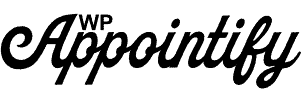How Appointment Plugin Makes Your Online Bookings Quick And Easy

Do you have businesses that require meetings or appointments?
Do you run a multi-shop business in different locations and struggle to manage your business and employees?
An appointment plugin makes it easy to manage services and bookings for the different locations.
In this article, we will discuss how an appointment plugin manages your business and makes it easy.
Appointment Plugin For Quick And Easy Bookings
What do you need to look for in an appointment and booking plugin? Depending on your type of business, there are select key functions that you’d want to have available like- user-friendly interface, easy-to-book, and other options like- cancel and modify the bookings. An appointment plugin adds a little more to your online bookings.
Do you have businesses like- dentists, restaurants, spas, and so on that require customers or clients to book an appointment prior to their visit. An online appointment plugin is convenient for your customers as the entire appointment booking procedure gets completely automated.
Let’s see how it makes your bookings and appointments quick and easy for your business.
Add & Customize Your Bookings
Now, create your online booking and appointment form easily. With an appointment plugin, you can easily add frames and customizable booking forms for the users. It allows you to add customizable booking forms and different time slot booking for numerous services. You can easily update the service capacity and allow customers to bring people with them.
Step-By-Step Booking Wizard For Clients
Booking an online appointment or meeting is a straightforward step-by-step process with an appointment plugin. Now, users can make an appointment for the service with a staff member, then a date and submit a booking directly on your site without leaving the web page. However, users can see available slots and book them right away from any device.
Mobile-Optimized User Interface
Today, most of the clients or users use mobile devices or smartphones to access their browsing. Even for booking an appointment they use their smartphones. Therefore, your online appointment plugin should be mobile-optimized to book online meetings and appointments instantly. Therefore, a mobile-optimized plugin delivers truly user-friendly and quick experiences to the users on any device.
Manage All Your Bookings On The Backend
The hassle of managing all your appointments and meetings is removed by the appointment plugin. Now, centralize all WordPress appointments and meetings in your dashboard where you can view and manage all incoming bookings with the details like- total cost, booked services, client location, date, time, etc. You can change the status of the booked meetings and send updates to the clients.
Manage Your Employees
Appointment not only helps you in scheduling online appointments and meetings but also helps you in managing your employees. It allows you to create an employee database like- skills of your employees, different services, and easily schedule meetings with the clients according to their skills or specialization. Сustomize the service pricing and duration depending on your employees and assign numerous services.
Conclusion
Appointment plugins automate your online bookings and meetings. It helps the customers in easy scheduling and bookings of meetings. If you are looking for the best booking solution for your business then contact us today. We at WP Appointify make your online appointments and bookings easier.
Why Appointment Scheduling Software Is Essential For Doctors

Doctors are real-life superheroes and we salute them for their dedication toward service.
Today, patients need immediate medical attention so the doctors need to make their services accessible to everyone.
An online Appointment Scheduling software for doctors helps in managing the crowd of patients through online appointments.
In this article, we at WPAppointments will discuss how an appointment scheduling software manages your patients and automates the process of appointments and meetings.
Appointment Scheduling Software For Doctors
There are different challenges for the doctors who are dedicated to their services. They couldn’t manage their time and calendar due to their hectic schedule and this can lead to the improper management of the patients. Sometimes, this can lead to long patient waiting time and not giving proper attention to the patients they deserve.
All these issues or challenges arise due to improper appointment and management of the patients. Hence, scheduling appointments and meeting through the online appointment software can resolve this by effectively managing your time while providing convenience to users.
An appointment scheduling software solutions are designed to keep your appointments, events, and meetings organized as well as manage your upcoming appointments and take care of future reservations.
Self-Scheduling Appointment For The Patients
Gone are the days when you have to spend about 10 minutes over a phone call to book an appointment with the patients. With online appointment scheduling software, patients can easily book an appointment for the available time and date by filling up their personal details on your personal booking page on the website. Thus, it offers real-time appointment scheduling from anywhere and anytime.
Avoid Multiple Bookings
An online appointment scheduling software removes the load of managing your all bookings and appointments with the patients. It ensures that only one user can make a booking at a selected date and time. However, if a user cancels his/her booking then the scheduling software fills the gaps by rescheduling the next meeting and also sends a notification to the patient. This way your meeting time is being organized and no two meetings or multiple booking is done by the patients.
Schedule Repeat Appointment With Patients
Scheduling a repeat appointment with the patients is now made easy with an appointment scheduling software. You can keep track of your patients who visit more than once and easily schedule repeat appointments with them. As an admin, you have the access to online patient management and can easily reschedule appointments with the patients.
Send Appointment Notification To The Patients
With appointment scheduling software, whenever a user successfully books an appointment with you then it automatically sends a push notification via email and SMS to their registered number and email id. This feature also allows you to send automated notifications to those patients who haven't come for their regular check-ups. Thus, automated reminders & messages help you to keep patients updated with their appointments and generate revenue.
Features Of WPAppointment Scheduling Software
- Easily integrate with your WordPress website.
- Cross-platform compatibility and easily accessible on mobile devices.
- Friendly user-interface.
- 24/7 chat support.
- PayPal Integration
- Video meeting apps integration like- Zoom, BBB, etc.
Conclusion
Appointment scheduling software offers advancement to the doctors and hospitals to manage their patients efficiently. Integrate appointment scheduling software and automate appointment bookings process, manage your patients, and build relationships with them. WPAppointment plugin increases your efficiency in order to keep processes smooth-sailing.
How To Generate More Revenue From Your Live Streaming

Are you generating revenue from your live streaming session?
Do you engage your audience through live streaming sessions?
If yes, then you can generate more revenue from your live streaming session.
Live streaming is the best way to interact with your audience, grow your brand as well as increase your revenue.
In this article, we will discuss some of the methods that you can use to monetize your live streaming session.
Run Advertisements In Your Live Streaming
Advertisement is the major source of income for the many tech giants. You can also use the same method of placing advertisements in your live streaming session. You can run pre-roll, mid-roll, or in-stream ads while going through your live streaming session to generate revenue. Platforms like- YouTube, Facebook Live, Twitch, etc. allows you to generate revenue by running ads during the live stream which is derived from the total number of clicks or views and the payout depends a lot on how many people watch your ads.
Subscription/Pay-Per-View Live Streaming
The subscription or pay-per-view method of monetization allows audiences to access your live streaming session by paying a certain amount before the session. If you are an expert in your niche and the audience wants to attend your live session then a pay-per-view or subscription model will be a good choice to generate revenue. Audiences will pay to attend your live session if you are delivering unique and quality content to your viewers. You can also bind your audiences through monthly or yearly subscription plans to generate more revenue.
Sell Your Product/Service
Live streaming can be also used to skyrocket your business or increase the sales of products/services through promotion and engagement of the audiences. Adding a live streaming session to promote your business can increase consumer engagement and conversions rate. Thus, you can grow your audiences as well as generate more revenue by promoting and selling your products.
Brand Sponsorship/Collaboration
When you are able to engage and attract an audience through your live session and your popularity is increasing day-by-day then you can collaborate with a brand or take their sponsorship to generate a regular revenue. Promoting a good brand over your live session increases your value and adds more revenue. Sponsorship or collaboration depends on the policy of the company so be sure to check all the criteria before collaboration/sponsorship.
Generate Revenue Through Affiliate Marketing
Affiliate marketing is another good method if you are looking to generate a good amount of money through your live streaming. Besides promoting your niche, you can create partnerships with a franchise or product owner to get a commission on every sale. All you have to do is to introduce the product to the audience and share the product link with your viewers while on live. Whenever someone visits the link and buys the product, you will get a percentage of sales. Thus, through affiliate marketing, you can generate a good amount of revenue.
Conclusion
I hope this article will help you in generating more revenue from your live streaming session. We at VideoEncrypt provide an integrated live streaming platform for you. If you are looking to create your own platform for the live streaming session then contact us or comment below to get in touch.
Why Your Online Business Need An Appointment Scheduling Software

Time has changed. Engaging your valuable customers and clients doesn’t grow your business.
Does your business rely on customer bookings?
Are you losing your valuable customers or clients?
If you want to make your business successful then you have to convert your customers and clients into leads.
An appointment scheduling software is all you need for your online business.
In this article, we at WPAppointify will discuss why you need appointment scheduling software to grow your business.
Appointment Scheduling Software For Your Business
An appointment scheduling software is an online business tool that easily integrates with your website to manage your online bookings and appointments. Integrating an appointment scheduling software to your site allows your audiences to book, reschedule, and cancel appointments online anytime. It makes your business smoother and removes the load of managing your bookings.
An appointment scheduling software adds competitive advantages to your business and converts your online traffics or audiences into successful leads. Instead of making phone calls, emails, and messages to schedule an appointment, customers can directly book an appointment by looking at the calendar while making online payments.
Easily Schedule And Manage Your Appointments
Earlier, customers or clients had to face many problems to schedule an appointment or meeting. Even businesses require an additional employee or staff to manage the booking and maintaining the calendar. An appointment scheduling software automates the whole process of managing the bookings and even automates the process of form fill up for the customers. This way it helps in easy scheduling of appointments and manages your business.
Makes Your Business More Productive
An appointment scheduling software makes your business more productive by managing all your booking and appointments. With this, you can easily confirm, cancel, and reschedule all your bookings. The whole scenario is that it automates the process of booking an appointment and removes the load of managing your meeting manually. Thus, you have more time to manage other things to grow your business.
Effortlessly Manage Your Calendar
Easy scheduling and booking from the customers or clients is not only an advantage that it offers. Beside this, it also helps you in managing your calendar and this makes it a key factor to integrate intp your business. It easily manages the booking and shows the availability to the customer at the time of booking. It also manages your last-minute rescheduling, no-show appointments, and more.
Cost-Effective Scheduling Software For Your Business
The best appointment scheduling software makes your business more profitable and reduces expenditures. It adds more flexibility to your business and allows you to synchronise your meetings and appointments with your business calendar. Its better compatibility and a user-friendly interface allow users to schedule appointments through various online platforms and devices with ease.
Conclusion
An appointment scheduling software grows your business and creates records of your valuable customers. With ease in booking an appointment through automatic form fill up, cashless payments, and customer interaction, it makes your business more successful. We at WPAppointify provide you with appointment scheduling software for your business solution.
How Booking/Appointment Calendar Convert Your Visitors Into Leads

Do you want to convert your visitors into leads?
Are you still requesting information or a form fill-up process from the visitors when they land on-site?
Integrating booking/appointment plugins act as a tool to increase the conversion rate of the visitors and leads to increased revenue and profits.
In this article, we will discuss how an appointment/booking calendar increases the conversion rate and makes your business profitable.

How Does Booking/Appointment Calendar Works?
Almost every sales professional dream that their visitor can book an appointment or can directly purchase the product when they visit their website. If your business requires scheduling or meeting with the audiences then providing ease of booking to the audience should be your priority.
A booking calendar easily attracts the visitor’s attention whether they are viewing your company website, reading through a landing page for one of your products or services. Integrating appointment scheduling allows you to engage directly with potential buyers across many digital platforms, offering them the option to book appointments, schedule meetings, or consultation quickly right from the landing page.
How Booking Calendar Converts Visitors Into Leads
Having a regular or traditional contact form that requires manual information of the visitors to fulfill the form raises millions of questions in the mind of the visitors. Even after filling the form, visitors don't feel satisfied. This is because many sites collect information and don’t even respond back.
Booking/appointment calendar helps them to choose the desired meeting date, time, and reason, etc. and send them a confirmation notification so that they feel confident about the meeting from your side. Even if the visitor visits your landing page, the appointment calendar easily offers them a moment of your time and makes your visitors feel like you care for them, and turns them into lifelong leads/clients. So, instead of the contact form, add a booking/appointment calendar to your online business for scheduling meetings and appointments.
How to Add Booking Calendar To Your Site
To instantly add a booking calendar to your WordPress site, choose a plugin like-WPAppointments that satisfies your needs. After that, you’ll need to install and activate the plugin to schedule appointments and meetings. After successfully installing and activating the plugin go to “Appointments” on your WordPress Admin Dashboard.
If you have a Divi, Elementor, Beaver Builder, or the WordPress Block Editor then it is even easier to schedule an appointment from the audiences as it makes the booking form even more engaging and interesting for the visitors.
Integrating WPAppointmentify Plugins allows you to perform several functionalities and converts your visitors into leads.
- Shows available time and date for meetings.
- Send custom reminders and notifications to the clients.
- Clients can send you custom messages or necessary discussion messages.
- Sync with Google Calendar to manage your bookings.
- Accept online payments for meetings using Paypal and many more.
Conclusion
Now, it’s time to replace your regular contact form with a booking calendar. A booking calendar is a great way to offer a moment of your time for your site visitors and convert them into lifelong clients. With the WPAppointments booking plugin, you can create personalized booking forms to engage your visitors.
Why Online Appointment Plugin Is Important For Your Business Growth?

Are you losing your valuable customers because you missed in important call ? Even today, most businesses are still hooked to the traditional phone booking system.But, in this digital age, the modern generation prefers booking online rather than waiting for confirmation over calls.
In this article, we will discuss why an online meeting/appointment plugin attracts audiences and grows your business.
Why Meeting/Appointment Plugin Is Essential
If your business depends on appointments and bookings, then you can’t deny the importance of appointment plugins for the scheduling of meetings and appointments of your customers. An online meeting or appointment plugin acts like scheduling software that provides complete accessibility in online booking, manages your meeting and appointments calendar, and keeps it running smoothly without any hassles.
Leveraging the online scheduling software for your meetings and appointments, this plugin acts as a lubricant for your booking system that easily schedules your customers and never keeps them on hold. It allows your client to make bookings according to their convenient time.
How Appointment Plugins Grow Your Business
Attract And Engage The Audiences
If you are able to attract the attention of the audiences and engage them in making a successful appointment or meeting then they are likely to be your lead. Appointment plugins allow audiences to make appointments right from your website while considering their available time. This helps the audiences to engage while making appointments without losing interest, develops a relationship with your customers, and saves their time. A user can easily make last-minute appointments or cancellation online without waiting for any confirmation.
Reduces The Communication Gap
The meeting /appointment plugin reduces the communication gap between you and your customers. It offers a simple integration that allows you to reach your clients without leaving your website. It shows the available meeting date and time to avoid miscommunication from your workers or staff. Whenever a user schedules their appointments with you then it keeps a track of your meetings and appointments and notifies them for the confirmation.
Increased Customer Satisfaction
If your co-workers or staff spend most of the time handling phone calls, explaining schedules to your customers, and making your customers wait for the appointment then an appointment plugin is a must-have for your business. Appointment and meeting plugins build your brand loyalty and help in establishing a connection with them. When your customers feel comfortable while making an appointment and get confirmation notification then it increases their satisfaction rate and builds trust with you.
Generate More Leads
Online scheduling software easily converts your customers into leads. With the convenience of accessing and completing the appointment process with the “Book Now” button, anyone can easily make an appointment without leaving the website. This way it easily converts them into leads while benefiting your business.
Get Valuable Insight To Your Business
Online meeting and appointment plugins offer valuable insight to your business by keeping a track of appointments. It increases your operational efficiency and helps you in making better decisions while going through the meetings. It provides you complete control of your schedule and provides centralized information of your customer’s records. This way you can also keep a record of valuable customers and can measure the performance of your business.
Conclusion
Online meeting/appointment plugins are gaining popularity with their easy scheduling process and availability for customers to book at any time. It automates the process of making an appointment for the customers and manges your online bookings. We at WPAppointify provide you with a flexible and customizable appointment/meeting plugin that simply integrates with your WordPress websites.
Features To Look For While Considering An Appointment Plugin For Your Website

Processing a manual appointment with the client is very time consuming as it includes returning calls, Emails, sending reminders, and confirming appointments.
An appointment plugin helps your clients and audiences by showing them availability in real-time and let them choose the option that suits them.
The appointment plugin handles all your bookings and meetings on your site and displays results according to your preferences.
In this article, we will discuss the important features that you can take into account while considering an appointment plugin for your website.
Easy To Set Up
There are so many plugins that offer you fake promises and when the time comes, then its performance is very low. Before knowing the performance you can’t decide what the plugin offers. Therefore, consider an appointment plugin that is easy to set up and can migrate all your data and calendar records easily. If you never used an appointment plugin earlier and still use a paper calendar then choose a plugin that allows you to enter your current schedule into the system easily. Be sure to check the compatibility, setup process, and features that meet your expectations.
Mobile-Friendly UI
Today, the number of mobile users is increasing continuously. So before considering the right plugin for your appointment booking be sure that is compatible with mobile devices. Having a mobile-optimized plugin makes it responsive and easy to navigate to a variety of screen sizes and ensure that the layout of the platform is responsive for laptops, tablets, and smartphones.
Automated Email And Text Reminder
Sending an automated email to the client when they successfully create or book an appointment is worth the investment. Sending automated reminders and notifications to your clients indicate your presence and increase their efficiency. This drastically increases your productivity and offers a more systematic working environment. Whenever a client provides their details then your appointment booking app should send them a personalized notification and Email without requiring them to create an account with all information.
Easily Schedule And Manage Your Task
Choose a plugin that easily schedules and manages your task without any engagement of the person. Be sure that it manages your incoming appointments and sends an automated email to the client for the confirmation of the appointment. Your appointment plugin should consider certain client information before the appointment to automate the process. This allows the client to know whether their appointments are changed or canceled by you when they get an automated email or notifications.
Secure Payment Gateway
A secure payment gateway is a very essential feature to take into account while considering an appointment plugin for your site. It helps you to collect your fees without any charge. You can also set your preference to collect cancellation fees as well from the client whenever they cancel a booking. Therefore, choosing an appointment plugin with payment features is important to simplify things for your clients. Online payment methods like credit cards, debit cards, Paypal, UPI, and bank transfers create convenience for your clients.
Conclusion
I hope this article will help you in considering the best appointment or booking plugin for your website by taking into account the several features. We at WPappointify provide you the best booking and appointment plugin for your WordPress site.
WordPress Appointment Plugin For Professionals

Are you looking for appointment booking plugins for your WordPress website?
If you run a business that requires appointments and reservations then a WordPress appointment plugin can simplify the online scheduling of your products and services.
It’s important to find the best fit for your profession, that’s why we have outlined the outermost features of the WordPress appointment plugin for your website.
WPAppointify Plugin For Professional
WPAppointfy is a WordPress appointment Plugin built for professionals and businesses who want to focus on their work by integrating plugins and software for scheduling their appointment to automate their workflow. WordPress appointment plugin is very simple to install and requires no technical knowledge and training to use it for your website. Apart from booking appointments, it also hands down the best WooCommerce booking solution that allows you to accept payments for appointments and serve you 24/7.
Built To Works On Any Theme
The plugin is easily customizable and developed according to WordPress and WooCommerce standards. It is clean and commented with hooks for developers to easily integrate with any theme like- Divi, Avada, Enfold, X, Storefront, and Genesis. The plugins work perfectly on all of them and can be easily customized with the custom-built themes.
Send Automated Notifications Or Reminders
Now, send automated notifications and emails to the client whenever they make a successful appointment. The appointment plugin will also send email reminders to customers prior to appointments. You can also make available the downloadable files for your scheduled appointments. This helps the customers in knowing details prior to or after the appointment as these files are only accessible by your customers. You can also edit email templates and add additional information for the customers to make them well informed before you serve them.
Better Calendar Administration
For a better overview of your appointments, you can synchronize your works in two ways and can connect your appointments with Google and Apple Calendars. This way your appointments are always up-to-date. It provides full flexibility to view and edit your appointments to manage the calendar in a weekly or daily view. Set custom availability for each calendar date and day. Set priority for each availability and breaks for holidays.
WooCommerce/WordPress Booking
As the appointments plugin is fully integrated with the WordPress and WooCommerce REST API. It gives you all the advantages of having a WordPress booking plugin on your own website. Designed using the WooCommerce REST API Authentication method, it provides you full control of the payments, appointments, and customer data.
Set Availability And Pricing
WordPress Appointment plugin allows you to set custom availability for each calendar date, day, and hour. It allows you to set priority for each availability and override availability for special clients. You can also increase or decrease the availability and accept more customers for particular appointment slots. Apart from this, you can also set custom pricing rules for any date, day, or hour. You can vary your price range for the different customers.
Wrapping Up
WordPress Appointment plugin for your WordPress site simplifies your online scheduling, booking, and appointment of your products and services. It automates your workflow and accepts payments with WooCommerce and integrates with popular WooCommerce extensions like- WPML, Polylang, Twilio SMS Notifications, Memberships, Email Follow-Ups, Gravity Forms Product Add-ons, Extra Product Options, etc. Join hands with WPAppointify today to start accepting appointments on your own site.
Features To Look For While Considering An Appointment Plugin For Your Website

Processing a manual appointment with the client is very time consuming as it includes returning calls, Emails, sending reminders, and confirming appointments.
An appointment plugin helps your clients and audiences by showing them availability in real-time and let them choose the option that suits them.
The appointment plugin handles all your bookings and meetings on your site and displays results according to your preferences.
In this article, we will discuss the important features that you can take into account while considering an appointment plugin for your website.
Easy To Set Up
There are so many plugins that offer you fake promises and when the time comes, then its performance is very low. Before knowing the performance you can’t decide what the plugin offers. Therefore, consider an appointment plugin that is easy to set up and can migrate all your data and calendar records easily. If you never used an appointment plugin earlier and still use a paper calendar then choose a plugin that allows you to enter your current schedule into the system easily. Be sure to check the compatibility, setup process, and features that meet your expectations.
Mobile-Friendly UI
Today, the number of mobile users is increasing continuously. So before considering the right plugin for your appointment booking be sure that is compatible with mobile devices. Having a mobile-optimized plugin makes it responsive and easy to navigate to a variety of screen sizes and ensure that the layout of the platform is responsive for laptops, tablets, and smartphones.
Automated Email And Text Reminder
Sending an automated email to the client when they successfully create or book an appointment is worth the investment. Sending automated reminders and notifications to your clients indicate your presence and increase their efficiency. This drastically increases your productivity and offers a more systematic working environment. Whenever a client provides their details then your appointment booking app should send them a personalized notification and Email without requiring them to create an account with all information.
Easily Schedule And Manage Your Task
Choose a plugin that easily schedules and manages your task without any engagement of the person. Be sure that it manages your incoming appointments and sends an automated email to the client for the confirmation of the appointment. Your appointment plugin should consider certain client information before the appointment to automate the process. This allows the client to know whether their appointments are changed or canceled by you when they get an automated email or notifications.
Secure Payment Gateway
A secure payment gateway is a very essential feature to take into account while considering an appointment plugin for your site. It helps you to collect your fees without any charge. You can also set your preference to collect cancellation fees as well from the client whenever they cancel a booking. Therefore, choosing an appointment plugin with payment features is important to simplify things for your clients. Online payment methods like a credit card, debit card, Paypal, UPI, and bank transfer create convenience for your clients.
Conclusion
I hope this article will help you in considering the best appointment or booking plugin for your website by taking into account the several features. We at WPappointify provide you the best booking and appointment plugin for your WordPress site.
WPAppointify Appointment Plugin For Your WordPress Site

WPAppointify appointment and meeting plugin is designed to be the perfect tool for your business. It solves all your business problems and makes it easy for the users to book an appointment and meeting from all sorts.
You can easily view, edit, and arrange appointments to optimize your day. Users from all over the world are using appointment plugins to grow their business every day.
Let’s see how WPAppointify appointment plugins help you in making your business easier.
Easy Online WPAppointify Appointment
While other programs and plugins take your customers or redirect them to another page to book online appointments and meetings, WPAppointify allows your customers to make a hassle-free booking with the convenience of on-site experience. We keep customers on your site so they don’t feel disconnected with you and this strengthens the connection of the audience with your business.
Calendar Sync
Are you already using any calendar for your website? If you are already using any calendar then you don’t have to worry. Just connect your account for a seamless two-way connection with our appointment plugin. It works with all the calendars like- Google, iCal, etc. and imports or exports your appointments and availability automatically. This helps the visitors to check availability and book appointments.
Email Notifications And Reminders
Sending notifications and reminders to your users is a way to stay connected with the clients. Configuring the WPAppointify plugin with your WordPress site configure email notification and reminders when an appointment is booked, rescheduled, and canceled. You can also send customized and personalized email reminders about upcoming appointments to your customers. This will help you with fewer cancellations and attract the audience.
Customizable Booking Form
Offering a customized or personalized booking form to the audiences adds uniqueness to your website. With a built-in form editor, you can quickly build and design your booking form or choose the different types from the templates to meet your business needs. You can also create classes and group booking options for the multiple customers that display directly on your website.
Accept Online Payment
Now, capture and accept payments for your appointments and services. This will help you in generating revenue and binding the audience with you. WPAppointify allows you to receive payments through PayPal and you can easily integrate through WooCommerce to receive payments from the other gateways. The transactions are highly secure for the customers and business owners.
Easy Accessibility And User-Friendly
WPAppointify appointment plugin is built with ease of access in mind. Your users can access your site and can make an appointment or booking on any type of device. This provides a seamless experience to your users and keeps them connected. There are many functions and filters that you can use to create your custom functionality without touching the core code.
Conclusion
It requires various approaches and features to grow your business online. If you want to expand your business then WPAppointify appointment plugin completes your business goals. It acts as a partner and manages your business online.
I hope this article will help you in determining the features and benefits of using the WPAppointify appointment plugin for your WordPress site.