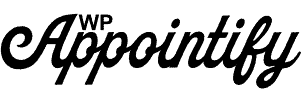Top 10 most popular appointment marketplaces

Appointments marketplaces have become increasingly popular in recent years, making it easier for individuals to find and book appointments with service providers, such as doctors, hair stylists, and personal trainers. These platforms not only save time, but they also provide a wide range of options to choose from, based on location, availability, and ratings. Here are the top 10 most popular appointments marketplaces:
- ZocDoc: This platform has become one of the most popular appointment marketplaces, connecting patients with doctors and dentists in over 20 states in the US. Users can search for providers by specialty, location, and insurance, and can book appointments directly through the platform.
- Healthgrades: Healthgrades is a leading provider of consumer-oriented health information and offers patients the ability to find and book appointments with doctors, dentists, and other health providers.
- Genbook: This platform is designed for small businesses, such as hair salons and spas, to manage their appointments online.
- Practo: Practo is an online platform that helps patients find and book appointments with local healthcare providers. It is available in multiple countries such as India, Singapore, Philippines and more.
- Booksy: Booksy is a platform that helps salons, spas, and other small businesses manage their appointments and customer information.
- Bookwell: Bookwell is an Australian-based platform that helps users find and book appointments with health and beauty providers.
- Heal: Heal is a platform that connects patients with doctors, nurses, and other healthcare providers for in-home visits.
- Sesame: Sesame is a platform that connects patients with dentists for virtual consultations and in-person appointments.
- BookJane: BookJane is a platform that helps childcare centers and other organizations manage their staff schedules and appointments.
- StyleSeat: StyleSeat is a platform that helps individuals find and book appointments with hair stylists, makeup artists, and other beauty professionals.
These are some of the most popular appointments marketplaces currently available. These platforms make it easy for consumers to find and book appointments with service providers in a range of industries, from health care to beauty and wellness.
How to handle Booking Cancellations and Disputes

If you are running a Booking site or App, cancellations and disputes in bookings are a reality that just can not be ignored. Customers may cancel their appointment for a variety of reasons, including: scheduling conflicts, sudden illness or injury, lack of transportation, change in financial status, dissatisfaction with the service provider, and inconvenience.
Appointment Cancellation Policy
Creating an Appointment Cancellation Policy is important because it helps to protect both parties involved by providing a clear understanding of the expectations and consequences for missed or canceled appointments. It also establishes trust between the provider and the booker, which will lead to a better Provider-Booker relationship. Additionally, a well-crafted policy can help reduce no-shows and cancellations, allowing providers to maximize their time.
A No Show policy
When a customer fails to show up for an appointment or reservation, the cancellation is generally referred to as a no-show. Depending on the circumstances, different policies may apply for dealing with these situations. These policies may vary depending on the type of business and services being provided, but typically involve either charging a fee or forfeiting any deposits that were made. In some cases, no-shows may also result in future reservations being cancelled or restricted.
Booking cancellation period
Booking cancellation period is the amount of time you have to cancel a booking before it becomes non-refundable. It varies depending on the supplier or vendor and can range from a few days to several weeks prior to your reservation date.
Booking Cancellation Fee
Booking cancellation fee is an additional cost that may be charged by a vendor when a customer cancels their booking. This fee may vary depending on the type of service being provided, but typically covers any administrative costs associated with processing the cancellation.
Booking Disputes
A dispute is when the quality of the content provided by the provider is not at par with the booker's expectation. For example : If a student has booked a lesson with an instructor and is unhappy with the quality of content taught.
Then there should be a provision to enable booker to should contact the provider first. They can explain their concerns and ask for more information or clarification on certain topics. If the booker is still unsatisfied, they may choose to file a dispute with the booking platform. The booking platform will review any evidence provided by both parties and make a decision. This may include refunding part or all of the cost of the lesson or offering a replacement lesson with another instructor.
Conclusion
Appointment / Booking is a service which gets consumed as it is served. So, It is really important to create a policy which is clear and understandable to all the stakeholders. There fore a booking software must have a cancellation and disputes handling provisions built right into it to be able to easily handle such tricky situations.
Disclaimer : Our Product
In Vibe Appointments we have handled all these points very carefully and effectively. We've created an easy to use cancellations and disputes panel right within the software. Something that is on the wishlist of many competitors but it is an integral part of any booking platform. Checkout our video on this :
5 Ways Tutorly Helps You To Get Connected Virtually With Learners

Do you want to shift your normal eLearning to innovative?
Staying connected with the learners is the problem for many trainers and educators.
Tutorly is an innovative life shifter of eLearning professionals that solves problems in new and interesting ways.
In this article, we will discuss how Tutorly helps you to get connected with the learners.
Tutorly is a WordPress Marketplace Theme for Tutors. It is specifically designed as a complete Booking platform for starting your own eLearning business. The theme uses the right blend of meeting scheduling tools to solve all sorts of challenges using ideas we’ve never seen before. Here are some of the ways Tutorly helps you to stay social and connected with the learners.
5 Ways Tutorly Helps You To Get Connected
Show Your Availability To Connect
Many educators and trainers occasionally run into issues. Sometimes your schedule shows you’re unavailable at a certain date and/or time when you’re actually free. However, you can almost always fix it yourself from the booking calendar. Dynamic calendar showing various slots of Instructors. Automatically adapts to the current time zone of the learners. Supports service filters and display of slots based on week, or day. Use high-visibility spaces to share your scheduling link to attract high-interested learners.
Remote Learning For Collaboration
Why should learners access your training only in the classroom? Remote learning is a way to keep delivering your training to the learners and keep them motivated for learning. Many educators and trainers are using Tutorly to schedule their remote training classes while crossing the boundary limits. Everyone can sign up for their own time slot and there was an automatic buffer before the next sign-up time.
Virtual Classroom And Appointments
One challenge that many educators and teachers were facing was to connect with the learners from home when the whole world was affected by COVID-19. Tutorly offers unlimited access to stay connected with learners through scheduling meetings and appointments on video conferencing. With these combined tools, educators are working to set up virtual classrooms for 1:1 lessons.
Host Webinar To Stay Connected
The eLearning sector is getting challenged in a new way with the adaptation of new technologies. Adaptation of technologies and scheduling regular check-ins with learners encourage activity and recreation. Educators, teachers, and trainers are using Tutorly to schedule live webinars where students can join training courses virtually and collaborate with other learners. They can also receive one-on-one training.
Social Networking Keeps You Connected
Built on a Social network. Tutorly has some amazing features like Internal messaging and notification system. All popular social logins are supported including Facebook, Google, Twitter, Microsoft and more without any external plugin required. You can easily make Friends, Groups, Followers, Member directories, and allow activity tracking of the learners.
Conclusion
Staying connected with the learners is the goal to be a successful online educator. If you are looking for an all-in-one tool for scheduling eLearning or online training on-site or virtual appointments, meetings & events, manage staff and services, accept payments, send reminders and pay commissions then Tutorly is full stop for you.
Tutorly Theme Upate 1.4
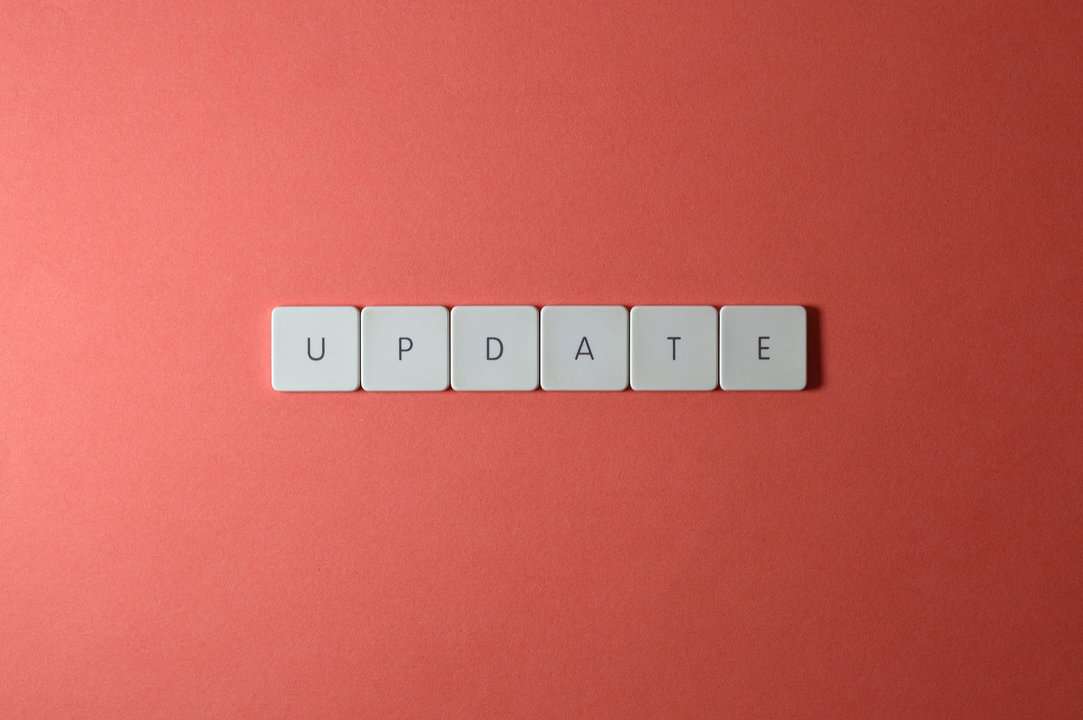
We recently released the update for the Tutorly theme 1.4
In the update we covered the following :
Custom Registration Page
Now you can add a custom registration page in Tutorly signup. The default registration currently opens right inside the login popup. With this new option you can direct the user to a new registration page where the users can register.
You can use any third party registration plugin to create the registration form or use the inbuilt Registration form shortcode builder from WP admin - Vibebp - Setting - Registrations.
The custom registration builder allows you to select which fields you want to select for the Registration From which is different from the default registration.
This helps you to design the registration pages better.
Custom Activation Redirect
Once the user is registered from the acitvation page, you can redirect the users to a custom page on Activation of their accounts.
Vibe Appointments plugin Update 1.8.4.1
a. New shortcodes added : Show Student's classes in their profile by using shortcode [my_classes] in the profile layout , For instructor's instructing classes use the shortcode [ instructing_classes]
b. Bug Fix : Commission calculation decimal was rounding off values to nearest integer this was fixed
c. Instructor booking products were showing up in the shop page of WooCommerce which is now hidden.
What is expected for Tutorly version 1.5
-> Global Search bar for searching instructors
-> New Gutenberg specific theme.
Thank you, that is all for the update. Leave your comments in case you want to include or suggest features and improvements into the theme and the plugins.
How Appointment Scheduling Software Keeps Your Calendar Updated?

Even with a secretary and receptionist, do you find your appointment clumsy and difficult?
Do you own a medium-sized business and don't want to deal with scheduling appointments yourself? Then having Appointment scheduling software will alleviate your concerns.
This article will teach you how to use appointment scheduling software.
Phone Scheduling and Your Business
If you still book appointments over the phone, your business will suffer greatly. So many business phone calls go unanswered or are difficult to reach, costing you a lot of money. This is because scheduling, confirmation, and rescheduling appointments take time, and you can be more productive if you have this in place. Appointment scheduling takes time, and potential clients may become frustrated if they call in while you are busy booking appointments with other clients over the phone. Making schedules over the phone wastes both your and your client's time. These reasons should be sufficient to convince you that you should avoid phone scheduling. You must compliment phone booking with an Appointment booking software.
Everything You Should Know About Appointment Scheduling Software
This solution offers a valuable web-based tool to both business owners and clients. It is a two-in-one tool that assists business owners in managing appointments while allowing clients to reschedule, self-book, and cancel appointments. The value of scheduling software such as schedule.cc is that it automatically reminds clients who have previously scheduled an appointment to avoid unavailability, forgetfulness, and double booking.
Appointment Scheduling Software Features
Many features of online booking software are unavoidable. The following are the app's key features:
- To follow up with the agent and remind them about the appointment, an appointment reminder can be set. Automated reminders are sent via the customer's preferred communication channel (text message, phone call, or email).
- Most appointment scheduling software facilitates payment processing, making business transactions more convenient for both you and your client.
- To collate your appointments, you can connect to all of your calendars via the platform. This app can also manage store hours and staff availability.
- This app also includes a waistline management feature. This checks for and refills cancelled appointments.
- A dynamic resource allocation feature is also included in the appointment scheduling system. It assigned available resources to appointment slots.
- You can also integrate your website with your scheduling software so that people who visit your website and want to contact you are directed to the booking software.
- In addition to assisting you in organizing your appointments, this software allows you to manually book appointment dates.
The Benefits of Appointment Scheduling Software
Booking appointments online has numerous advantages, including:
- It cancels the double reservation. Your staff can make booking and double booking errors, but online scheduling software cannot.
- Self-service booking software aids in the filling of more appointment slots.
- Customer satisfaction and experience are important factors in a company's growth. Due to the stress of scheduling an appointment, a dissatisfied potential client will not return to the organization a second time. The solution provided by an online booking software provider improves your customer experience and assists you in gaining and retaining customers.
- It improves staff efficiency because they are not required to take appointments all day. You can also hire fewer people because this app will do the job.
What Is the Process of Appointment Scheduling Software?
Your calendar is made available online by appointment scheduling apps, allowing your clients to schedule, reschedule, cancel, and modify appointments without having to contact you. This website can also be linked to your social profiles, websites, and calendar. You must make your service hours, days and times of availability, and length of availability visible to clients. Clients will use these yardsticks when scheduling appointments.
Why Time Management Is Important For A Successful Salon Business

"Time is money," especially when it comes to living room management.
You will almost certainly feel as if you haven't had a full day when you get home.
Time management is about making efficient use of your time and not about working hard. This requires forethought, patience, and a great deal of self-control.
Don't be afraid if you know this is your situation but don't know where to begin! Here is a list of eight tips to help you improve your time management.
This article will introduce you to some helpful hints for better time management in your salon.
Learn How To Effectively Manage Time For Your Salon Business
Whether you are a salon owner or an employee, if you want to feel satisfied at the end of the day, you must learn to manage your time effectively.
Make A Routine
If you participate in sports, you understand the value of a good routine. A routine is a learned habit or way of doing something that does not require you to think or decide. The more comfortable you become with your routine, the easier everything will become. Create a daily routine that works for you, and try to stick to it.
According to psychologists, sticking to a routine for 21 days will turn it into a habit. You decide whether to do it in the morning or evening, but you don't give up.
Schedule Your Day
Things should not happen by chance. If you haven't planned your day yet, we have a challenge for you. Spend the first 15 minutes of your day establishing specific goals for the day. During those 15 minutes, jot down in a notebook what you need to do and in what order. When you write down your goals, two things happen automatically: our brain becomes programmed for that purpose, and you "sign" a contract.
Keep an eye on the list's progress throughout the day. Cross off your accomplishments and move on to the next goal. Knowing what you need to get done during the day will not only help you succeed, but it will also help you reduce stress because you will have a clear vision of your goal.
Stay Away From Distraction
Distractions abound in everyday life. Social media, neighborhood chats, WhatsApp messages, and so on. However, if you want to do the job correctly, planning is essential. You must persuade yourself that the time allotted is entirely dedicated to achieving those objectives. Avoid anything that will cause you to become distracted and fail to meet your goals.
Processes Should Be Automated
Technology exists to make life easier. So, if you don't already have a management programme, this should be at the top of your strategic plan's priority list. One of the simplest ways to improve your time management would be to use salon management software.
Management software nowadays has a plethora of features; don't try to implement them all at once. This will be challenging for you. Begin with the most important aspect, client management (appointments, client file, etc.)
Conclusion
It is critical to master effective salon time management in order to keep your business productive and stress-free. Giving your time a monetary value discourages you from wasting it and encourages you to see the value in every minute. Taking the time to plan ahead of time and prioritize your most important tasks can make a huge difference in the way your business runs.
Task batching and reducing distractions can help you complete all of your tasks ahead of time, allowing you to focus on your clients. Effective salon time management is a valuable skill to learn if you want to grow your business.
Why Scheduling Software Is Essential To Organize And Automate Your Business
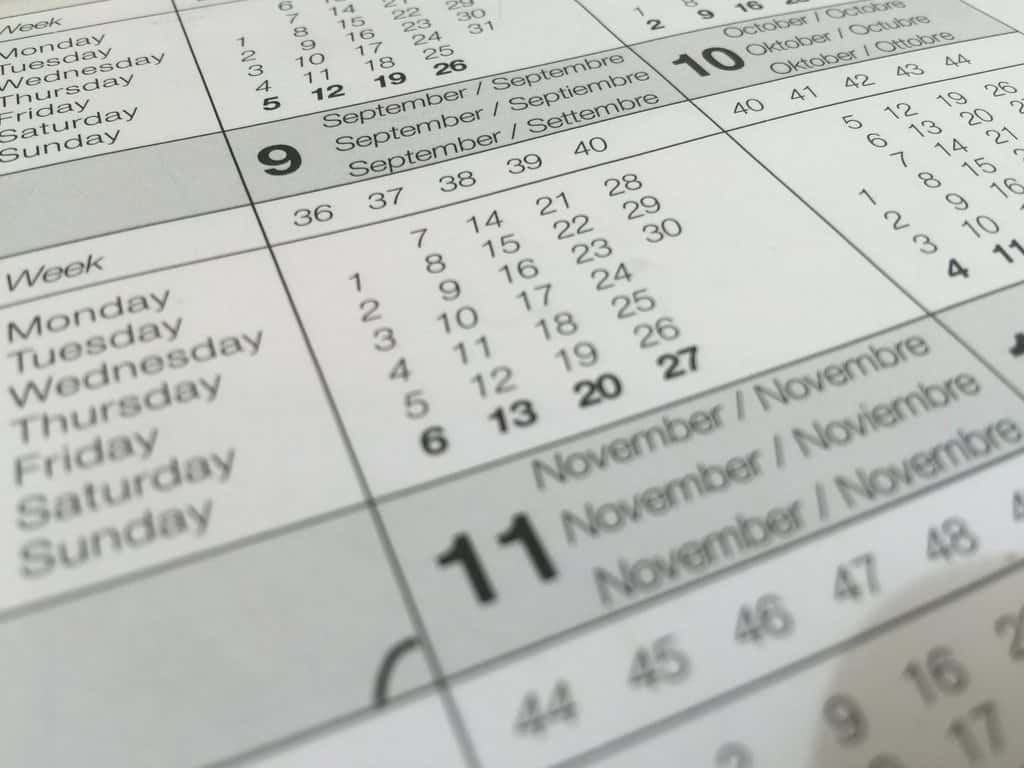
Do you want to organize your business with 24/7 automated scheduling software?
Step right up and manage all of your bookings through an online appointment scheduler.
Seamless integration of automated appointment scheduling plugins enables your business to run like clockwork.
In this article, we will discuss how appointment scheduling software automates and organizes your business.
Scheduling Software For Your Business
If you are spending more time managing your customers besides delivering them memorable customer experiences then your business will never grow. Integrate an online scheduling software to handle all the legwork of managing customers and their bookings so that you can focus more on delivering the best service to your customers.
An appointment scheduling software gives your business the freedom to grow. It provides an all-hours self-scheduling process to boost your bookings and grow your business. Let’s see the various ways that appointment scheduling software defines your business.
Automate Your Scheduling Software
An appointment scheduling software allows your customers to book appointments and access your schedule from desktop, mobile, and tablet. The ease of use and powerful automation make it easy to schedule the meeting of your customers. Simply click your calendar to book a new appointment and choose the service, time, and date to book an appointment and your customers will get an automatic email confirmation.
Avoid The Risk Of Double-Booking
Many businesses don’t have integrated booking software and they face the issue of double-booking with the customers. Integrating booking appointment software sends a custom email confirmation to the service provider and customer. Booking details are in sync with the integrated calendars. Add your work hours and block out times you're unavailable and aligned with calendar sync options to avoid double-booking.
Manages Your Meetings And Appointments
Add the scheduling software to your site and it will manage all the scheduled and upcoming bookings with the inbuilt system. It shows all the schedules and integrates them with your calendar. It also sends notification emails to the customers so that they can never miss an appointment. It also sends automated notifications and SMS before the scheduled time to reduce no-shows.
Secure Online Payments
Accept online payments for appointments via your booking page. Online booking and payment systems enable you to process card transactions from the customers when they self-book and make secure card transactions online, ensuring a higher commitment to attend. It also stores and keeps a record of the transaction information. Thus, you can easily access up-to-date financial records for the business.
Easy Employee Scheduling
Scheduling your employees in the service of the customers grows your business. Employees can manage their profiles while integrating with the calendar. This enables your employees to manage their own appointments and set their availability. Thus, your employees can look for upcoming, rescheduled, and canceled bookings.
Conclusion
An efficient online scheduling software streamlines your appointment booking system. It delivers a better experience to the customers and helps you in focusing more on customer delight. WPAppointment is an integrated scheduling software for WordPress that organizes and automates your business process.
Why To Opt For Appointment Scheduling Software

Do you want to organize your business with 24/7 automated online booking, reminders, payments, and more.
Depending on different software for different purposes is a waste of time and money.
Seamless automation enables your business to run like clockwork.
Step right up. Manage all of your bookings through an all-in-one online appointment scheduling software.
3 Steps To Successful Online Business
- Create your online Booking Page to display your services and real-time availability.
- Show your business in its best light. Add your logo, branding, Instagram feed, and reviews.
- Max out your calendar by linking your Booking Page with your site, Facebook, and Instagram.
Enrich Customer Experience
Delivering a better customer experience is the best thing to grow your sales. When customers spend more time on your services and make bookings then it brings a lot of revenue. Engaging your customers is not possible without a better user-experience. Appointment scheduling software handles the legwork so you don’t have to focus on their experience. Customize your Booking Page's URL and showcase your top reviews front-and-center.
Easy Integration
Opting an appointment scheduling software allows you to manage your calendar, CRM, social media, and website. So, it becomes important to look for the integration features of the software. WPAppointment scheduling software integrates with your website, social media, sales CRM, and a range of the world's most popular apps.
24/7 Bookings
Scheduling software allows your customers to schedule an appointment or bookings all round the clock. It makes your business online with all-hours self-scheduling and easy payments. When customers get freedom to connect with you and can schedule an appointment whenever they want then choose you regularly. This way it boosts your bookings.
Get paid in advance
Do you still have credits for your services then it’s time to forget about chasing invoices and customers. Appointment scheduling software allows you to accept payments easily and securely online. Customers can easily make safe and secure transactions and can pay the fees when they schedule an appointment or booking with you.
Reach global customers
Add 1-click Zoom or Teleport video meeting links to your appointments.
No more no-shows
Let Setmore fire out personalized email or text reminders to every customer.
Why Scheduling Software Is A Potential Solution For The Gym Owners?

Having a mobile app for your gym allows you to engage with current customers while also attracting new ones.
If you own a gym or are just a personal trainer, scheduling software for your mobile app can assist your clients with a variety of tasks, such as booking training sessions, browsing services, and improving their overall interaction with your gym.
In this article, we will discuss why scheduling software is a potential solution for the gym owners.
What is Gym Management Software?
Managing a gym is a difficult task. Managing client records and memberships, classes, employee schedules, and other details can take a significant amount of time. This is where gym management software, also known as scheduling, fitness, or membership software, comes in.
There are numerous companies that provide Software as a Service (SaaS) solutions to help business owners streamline the process, many of which can easily integrate with your mobile app. This software will frequently include both employee and client portals, as well as a variety of other useful features.
Gym Management Software Features
There are numerous companies that specialize in providing gym management and scheduling software, and they typically offer a similar set of features. Let's take a closer look.
Multiple Portals
This feature enables you, the gym owner, to log into the software and access specific features, such as scheduling employees for shifts or accessing customer records. Most software will also include a separate login portal for customers and employees, each with their own set of features. Employees may be able to view their schedule (but not edit it), and customers may be able to book training sessions or pay for membership.
Scheduling And Membership Management
The main benefit of gym management software is that it allows you to manage the schedules of your clients and employees. Customers can easily reserve classes online, and the gym owner can manage the schedules easily.
Product Management
Some gyms provide multi-tier memberships as well as gym merchandise. Product management tools that allow gym owners to create an online store where they can create and track inventory are a great feature for gym management software. Market customers can make purchases online, whether they are purchasing merchandise or upgrading their membership.
Integrated Billing
The billing process in most gym management software is completely automated, which means that customer records are always up to date and payments are processed more quickly. Some advanced software will even allow you to impose automatic penalties if a customer fails to show up for a class, as well as late and cancellation fees.
Mobile App Integration
As previously stated, many companies that provide gym management SaaS provide some form of mobile app integration so that you and your users can take advantage of various features directly from your mobile device.
Marketing And Retention Tools
Some software solutions will enable you to automatically engage with customer leads while also tracking and optimizing the performance of your email campaigns. You can also improve member retention by sending targeted and personalized communications via text, email, or push notifications.
Conclusion
Gym management software is a very powerful tool that can help you streamline your business and save you time and money. Some are very inexpensive and provide basic features, while others are more robust but more expensive. Consider your company's goals and needs, as well as how gym management software can help you get there. At WPAppointify we have a solution which might just be perfect for you.
How to Book and Host Creative Events Online With Appointment Scheduling Software?

When plans to ease the lockdown were announced, we all breathed a collective sigh of relief.
Many people all over the world are starting to see a light at the end of the tunnel.
Cultural events, as well as the reopening of theatres and museums, are on the agenda. But this isn't going to happen overnight. It shouldn't be.
Depending on where you live, your social life is likely to see a steady increase, with indoor group activities getting the green light (possibly!) by summer.
This past year, connecting through gigs, movie nights, gallery visits, and the arts took a hit. Because of social distancing, a plethora of physical event spaces were rendered inoperable. To say the least, organisers, creatives, and audiences were dissatisfied. The creative industry, on the other hand, is just that – creative. Events became virtual as a result of pivoting, collaborating, and brainstorming.
With Video, You Can Reach A Global Audience.
You'll need crystal-clear video if you're planning any kind of virtual event. This is especially true for film festivals that have made the transition to the internet. Through appointment scheduling software event organisers used video conferencing apps to screen work and host panels for critics and attendees.
Guests can reserve seats for a screening by visiting an organizer's online Booking Page. They get an instant booking confirmation with a 1-click video link. Attendees simply click to join in the browser when it's time to begin.
Through in-call chat, crew members and organizers could present films and share links to their work. Following the screenings, there may be online Q&As and discussions. Filmmakers were able to keep the festival slots they had won.
Ticket your events and accept payments online.
To share your music with your fans, all you need is a good sound system,a stable internet connection and appointment scheduling software. When lockdown was introduced, musicians were among the first to adapt to performing over video. Instagram Live and other social media features paved the way for artists and bands to get noticed online. Many people desired the ability to monetize performances by selling tickets to virtual shows.
Obtain bookings through all of your online channels.
While bars and clubs are closed, performers must rely on their own efforts to draw a crowd. Comedians and drag queens must not only create content, but also spread the word about their shows in order for them to be profitable.
The desire to be entertained is a universal one. So why not make it simple for people from all over the world to attend your event? Your appointment scheduling software can function as a stand-alone website for promoting and selling tickets to your events. Customize it with your Instagram feed, reviews, and branding – a feature that larger ticket sites rarely provide.
The show must continue.
Thank you to all the artists who work hard to create and share work that makes us think, emote, and unite. Your lyrics, scripts, stand-up, and choreography kept us connected during a difficult time.
The team plans to attend events in person again in the near future. The people don't expect virtual performances to fade away when lockdown ends, as more and more events are being hosted online through appointment scheduling software. Rather, event organizers and attendees will prefer a mix of in-person and online events.
It is convenient and cost-effective for both parties to offer and attend virtual shows. After all, why choose between connecting in person and connecting online when there's no need to?