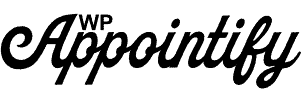Uploading the theme is just like any other theme. Following are the steps you can follow to upload the theme.
Downloading the theme
Download the Tutorly WordPress theme from your Themeforest Account.Log in to your WordPress Admin [a.k.a WP Admin]

Login to your WordPress administration panel. You can simply append wp-admin to your site’s url. So if your site is ABC.com , ABC.com/wp-admin is your WP Admin area.Go to Apperance – Themes – Upload

Locate the Apperance in the left menu. Click on it, locate the themes sub-menu item, click on it. Locate the Add new button on your screen.Upload the Theme

Click on Upload Theme button. A Upload form will appear. Drag and drop the theme downloaded in the previous step here. Click on Install Button

If you see the below error while uploading the theme, it most likely means that yoursame server is restricting the upload.
The possible reasons for above are :
- Server Upload limit less than 16MB.
- PHP Zip library not installed
- File permissions incorrect(Folder Permissions should be 0755 and file permission should be 0644)
- WordPress incorrectly configured.
- Previous attempt of uploading the theme failed due to network issues.
The best course of action in all above cases is to contact your web host. For the last step “previous failed attempt”, you can login via FTP and locate for wp-content/themes/wplms folder and remove it.