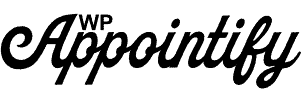Mostly the plugins hosted on wp.org show this notice. In case your server fails to connect with WP.org it shows a failed message for plugins.
Here’s how you can solve this.
a. open a new browser tab
b. login to your site in WP admin panel
c. go to plugins – add new
d. search and install the plugin which failed to install
e. Refresh the setup wizard it will show plugin installed and you can proceed to next steps.