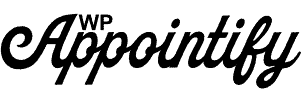WPAppointify users get updates to Vibe Appointments plugin free . Make sure you’ve entered the Theme purchase code in WP admin – Vibebp – Addons and activated the vibe Appointments addon.
In case you are unable to update the addon or not recieving updates.
To update the plugin manually , copy and paste the following link in your browser.
https://migrate.wpappointify.com/verify-purchase?purchase_code=XXXXX&plugin=wplms.io/vibe-appointments.zipNote : Here the xxxxx is the item purchase code of your theme